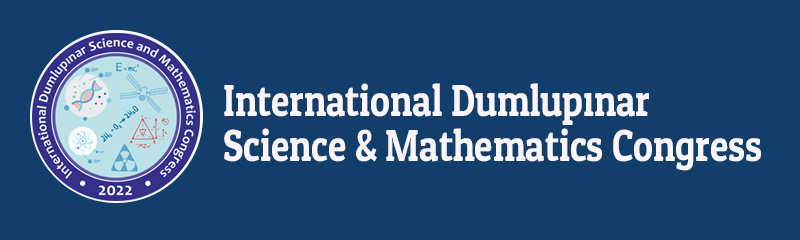Paper Writing Guide
The Conference will be held online by ZOOM virtual confrence rooms.
Presentation type: Only Oral presentations will be accepted.
Submission Rules for Abstract:
Abstracts have to be submitted online via the "Submission" menu in the website.
Abstracts submitted by e-mail will not be accepted.
Each author can be submit up to 2 papers.
The Scientific Committees will determine whether to accept abstract for presentation or not.
Abstracts have to be send before the deadline. Abstracts recieved after the deadline will not be considered.
All co-authors must have aware of the abstract and presentation content.
Abstract is limited to 300 words including acknowledgements.
Note for Turkish participants
“New Developments In Science And Mathematics” isimli uluslararası kongre kitabı, Yüksek Öğretim Kurulunun (YÖK) “Ulusal ve Uluslararası Yayınevi” Tanımlarına ve Akademik Teşvik Ödeneği Yönetmeliğine uyan bir uluslararası yayınevi tarafından basılacaktır.
Detaylı bilgi için tıklayınız
Insert Equation to your Abstract (Please Click)
Insert Picture to your Abstract (Please Click)
Full text Rules:
An International Congress Book, which will consist of oral presentations of our congress, will be published.
You can find the rules and details of formatting from the Full text template. Please use the word template for Full text submissions: Full text Template
- Full text articles should be checked with i-Thenticate, a similarity checking software, and the result should be uploaded to the system. In this report, the percentage that the content of the written text is the same or very close to the existing texts is given.
-Full text article similarity rate should be below 30% in your applications. Otherwise, your application will be rejected.
How to upload your Full text to our system:
You can send your “Full text papers” online after you finished the abstract submission process.
Step 1. Sign in from “Author and Reviewer Login”
Step 2.
Click “My Papers”
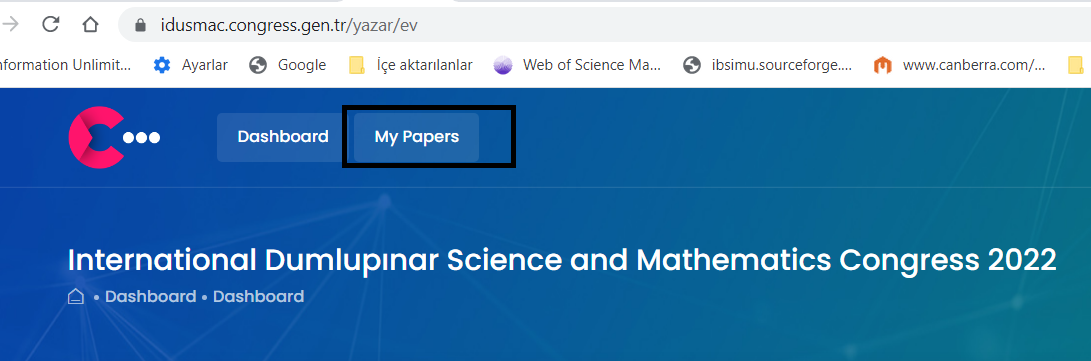
Step 3.
Click your “Abstract Title”
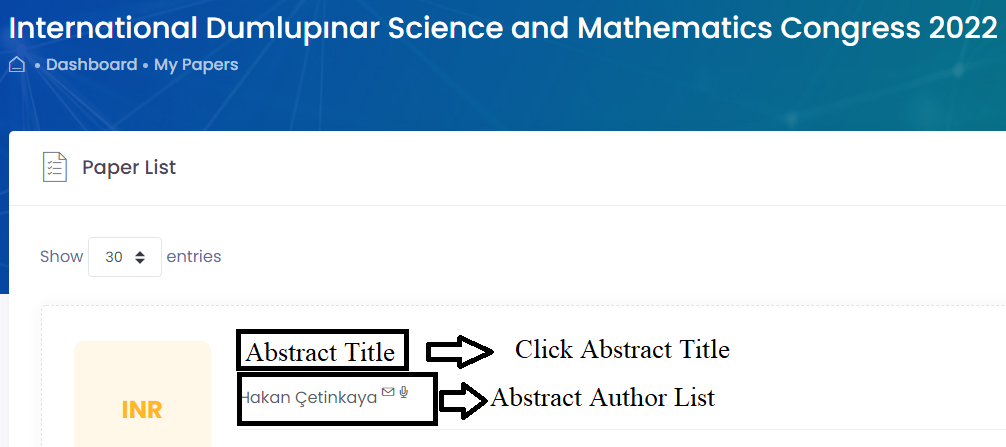
Step 4.
From the right menü, click the “Paper Files”
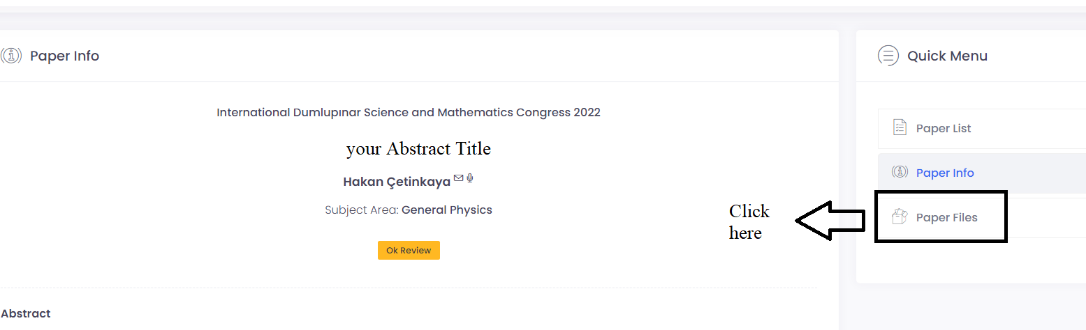
Step 5.
From pop-up menu,
Choose “Full Text”
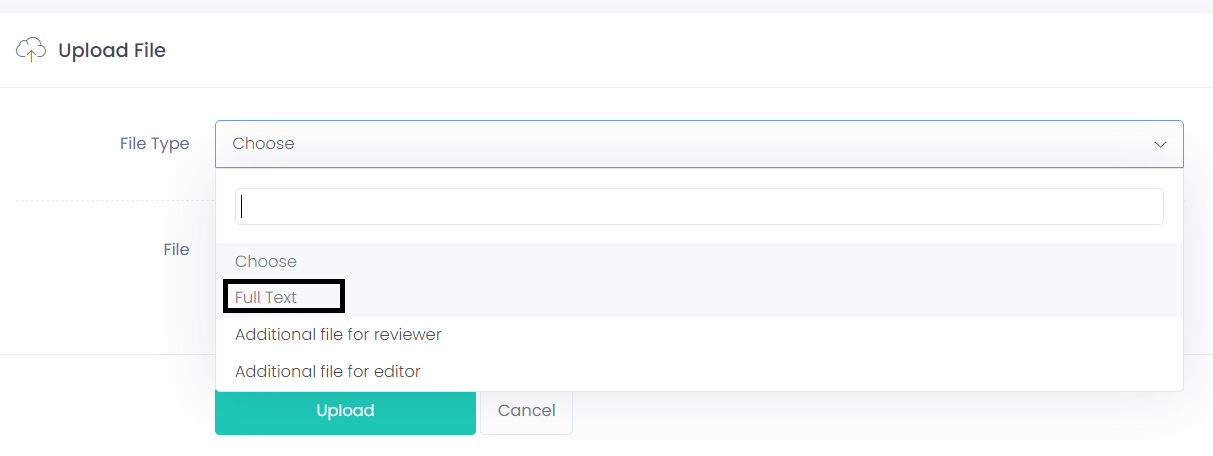
Step 6.
Choose the destination of your “Full text” Word from your computer and select upload.
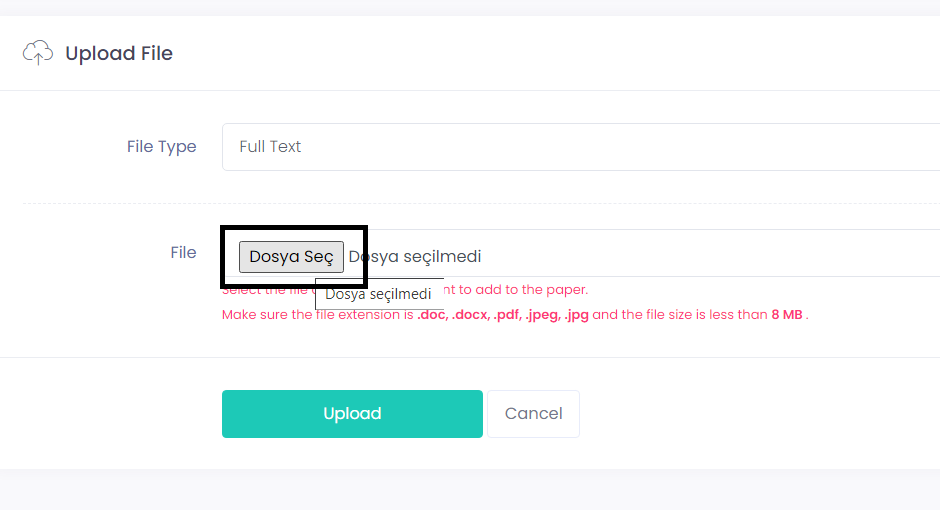
Step 7.
After the upload process, you can see your uploaded “Full text” file in the same window.
 TURKISH
TURKISH